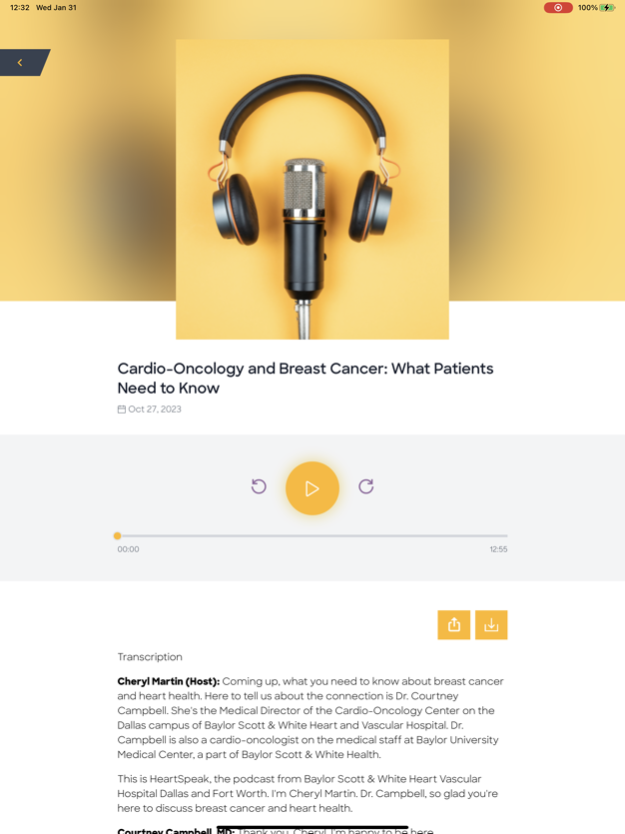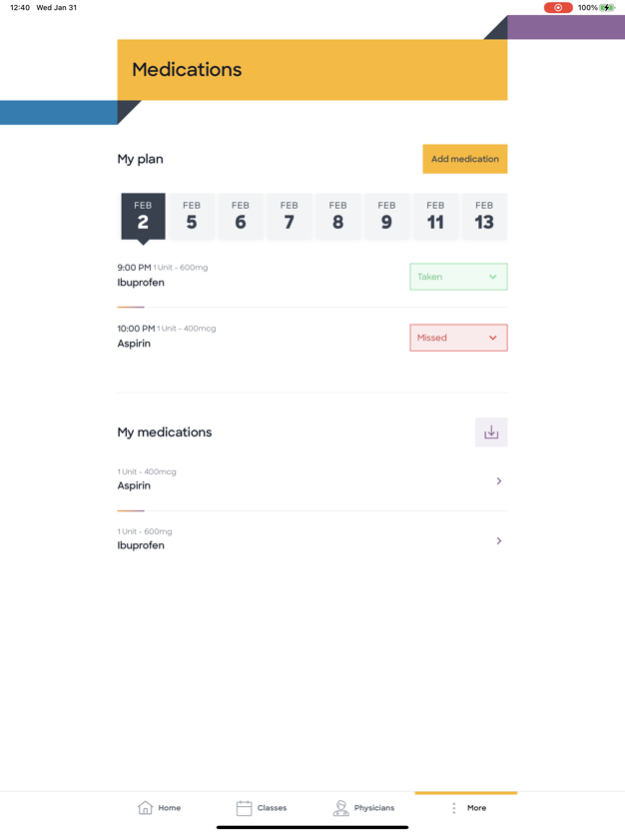Baylor Heart Center 4.0.0
Free Version
Publisher Description
With the Baylor Heart Center app, by Baylor Scott & White Heart and Vascular Hospital, you can:
- Explore heart health information, including videos, blogs, podcasts, and exercise and recipe ideas
- Track medication and set reminders so you never miss a dose
- Register for free classes and events, and add them directly to your phone calendar
- Breathe easy with guided meditation exercises
- Find and contact physicians on the medical staff at Baylor Scott & White Heart and Vascular Hospital in Dallas, Fort Worth, and Waxahachie campuses
- Navigate with 360-degree tours of all three heart and vascular hospital campuses
- Call or message a Baylor Scott & White Health representative
Feb 2, 2024
Version 4.0.0
Welcome to the new version of the Baylor Heart Center app!
We've been hard at work to bring you an enhanced experience with our revamped user interface and improved user experience. Your security is our top priority, so we've added authentication measures to safeguard your information.
In addition, we've given our app a fresh new look with a completely redesigned layout.
Update now to enjoy all these exciting changes and more with the Baylor Heart Center app!
About Baylor Heart Center
Baylor Heart Center is a free app for iOS published in the Health & Nutrition list of apps, part of Home & Hobby.
The company that develops Baylor Heart Center is Baylor Heart and Vascular Center, LLP. The latest version released by its developer is 4.0.0.
To install Baylor Heart Center on your iOS device, just click the green Continue To App button above to start the installation process. The app is listed on our website since 2024-02-02 and was downloaded 0 times. We have already checked if the download link is safe, however for your own protection we recommend that you scan the downloaded app with your antivirus. Your antivirus may detect the Baylor Heart Center as malware if the download link is broken.
How to install Baylor Heart Center on your iOS device:
- Click on the Continue To App button on our website. This will redirect you to the App Store.
- Once the Baylor Heart Center is shown in the iTunes listing of your iOS device, you can start its download and installation. Tap on the GET button to the right of the app to start downloading it.
- If you are not logged-in the iOS appstore app, you'll be prompted for your your Apple ID and/or password.
- After Baylor Heart Center is downloaded, you'll see an INSTALL button to the right. Tap on it to start the actual installation of the iOS app.
- Once installation is finished you can tap on the OPEN button to start it. Its icon will also be added to your device home screen.